我们在日常生活中有时候直接生成PDF比较困难,可以换个思路,先生成Word文档,再使用win32com库将Word文档转为PDF文档,这样的转换基本上100%保留了Word的样式。总之生成Word文档要比生成PDF文档简单。这里就需要利用python中win32com这个库来进行底层功能的处理,具体情况如下。
安装:
pip install pywin32实现Word转为PDF文档:
from win32com.client import gencache
from win32com.client import constants
import os
curpath = os.path.dirname(__file__)
wordfilename = os.path.join(curpath, '电子简历.docx')
pdffilename = os.path.join(curpath, '电子简历.pdf')
def word_to_pdf(wordPath, pdfPath): #word转pdf
if os.path.exists(pdfPath):
os.remove(pdfPath)
word = gencache.EnsureDispatch('Word.Application')
doc = word.Documents.Open(wordPath)
doc.ExportAsFixedFormat(pdfPath,constants.wdExportFormatPDF)
word.Quit()
if __name__=='__main__':
word_to_pdf(wordfilename,pdffilename)输出结果如下:
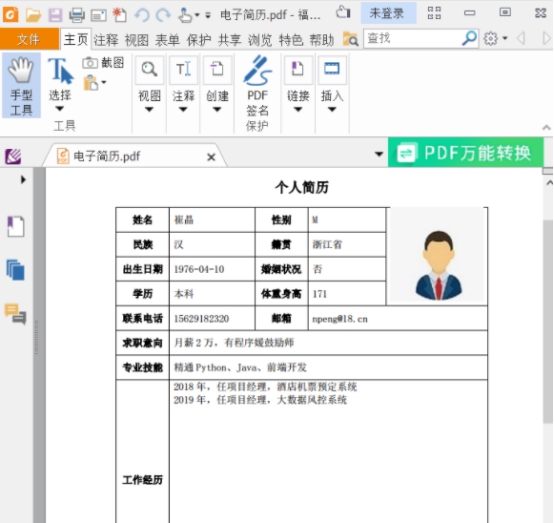
现在大家掌握了win32com库的使用了吧,当碰到想要把word转化成pdf的时候,可以操作起来哦~
转载自:python学习网 https://www.py.cn/





发表评论
还没有评论,快来抢沙发吧!